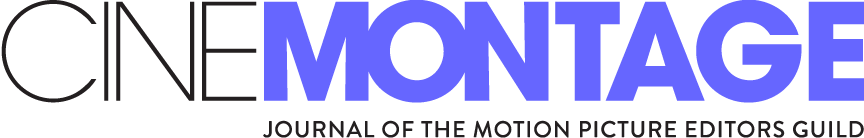by Joseph Herman
One of the nice things about Adobe’s Creative Cloud is that when a major update is released, all it takes are a few simple clicks to upgrade everything. With a minimum of fuss, you’ll be up and running with all the new features in your favorite Adobe programs such as Premiere Pro, After Effects, Audition, Illustrator and on down the list.
Recently, Adobe rolled out its 2018 Creative Cloud, bringing significant upgrades to all its applications. In this article, we’ll focus on the new enhancements of the Creative Cloud’s video applications, namely Premiere Pro and After Effects.
Premiere Pro and Beyond

Figure 2: There are lots of exciting new features for working with immersive content and 360/VR projects in the 2018 release of Premiere Pro CC.
Premiere Pro, Adobe’s professional-level video editing application, has emerged over the last decade as a leading NLE in video editing suites throughout the land. To what level Premiere will continue to penetrate, or even conquer, Hollywood editing suites remains to be seen, as Avid continues to play a major role there. However, for many independent filmmakers, advertising agencies, commercial houses, corporate video departments and video designers, Premiere Pro has become the go-to video editing application.
The release of Premiere Pro CC 2018 introduces important enhancements that include new collaboration features, 360/VR workflows, responsive design controls and more.
One striking new feature is that you can now open multiple Premiere Pro projects at once — a tremendous time saver. Instead of having to save and close a project that you are working on just to open another one, you can have several projects open concurrently and do things like freely drag footage items, sequences or portions from one project to another. This is a handy feature to have, especially when working on episodic content. In fact, Premiere Pro is the only NLE currently on the market that allows editors to work with multiple open projects (see Figure 1).
Premiere Pro CC 2018 now includes a feature called Project Locking, which is useful in situations where multiple editors or assistant editors work on a single project. By locking a project, you can alert others when it is currently being edited to prevent them from overwriting your edits. In addition, you can assign read-only access to a project for those who need it for viewing purposes only.
There are important new cloud-based collaboration enhancements to Premiere Pro as well. Adobe Team Projects allows Creative Cloud users to host projects in the cloud with the ability to store source files locally or share lightweight proxies with others who are located off site, making collaboration between remote editors a lot easier. Collaborators have tools that allow them to share their changes with others — with periodic reminders to do so. In addition, improved asset status badges let you know when edits are made by collaborators, even before they share their changes. Note that Team Projects also works with Adobe After Effects.
Let’s Get Immersed

Figure 3: After Effects now also has many new tools for working with immersive content in the 2018 release of the Creative Cloud.
Unless you are a hermit, you probably have noticed the tremendous interest in what is known as immersive content (more commonly known as Virtual Reality or 360-degree filmmaking). While I still wonder to what extent people will choose to watch movies while donning headsets, one thing is for certain: The technology is super cool. But, in addition to the coolness factor, there are intriguing perks to immersive content, such as being able to look around and focus on anything you like. That’s especially useful in videos shot in exotic locations (such as travel or nature documentaries) or at concerts (see Figure 2).
Did you ever watch a live concert video only to be frustrated when the camera cut away during an amazing lead guitar solo? With an immersive video, you’re free to look at anything you want whenever you want. The potential of this exciting new technology is just starting to be explored by artists, designers and filmmakers.
Not too long ago, Adobe acquired Mettle, a company that provided 360-degree tools for Premiere and After Effects, and its co-founder, Chris Bobotis, has become the director of immersive technology at Adobe. Now, in Creative Cloud CC 2018, we see the fruits of the Mettle acquisition with several important new immersive features being added to both Premiere Pro and After Effects, resulting in what Adobe calls “the most comprehensive toolset for immersive content.”
Now you can work with 360/VR video the way you’re accustomed to in Premiere Pro and After Effects with the VR video mode and the new VR Comp Editor. Equirectangular 360-degree footage is transformed into flat rectangular images that you can easily navigate through on your screen. Things get even better if you wear a headmount display, since the Adobe Immersive Environment in Adobe Premiere Pro now allows you to see your video as your audience will — while editing. You can use headsets such as the Oculus Rift or HTC Vive to navigate and scrub the timeline.
In After Effects, there’s a new feature called Extract Cubemap that allows you to take 360-degree footage and flatten it out. This simplifies things like motion tracking, rig removal and rotoscoping tasks. In addition, there are new tools in After Effects that allow you to design immersive motion graphics experiences such as the new Create VR Environment feature. This helps you to add text and animations to your immersive experiences and position them exactly where you want them in space. In addition, you can use Dynamic Linking between Premiere Pro CC and After Effects, which makes it easy to switch between editing and compositing of immersive content.
Premiere Pro CC 2018 now allows you to edit VR content using orientation-based audio. This important new feature allows sound to be just as much of an explorable 360-degree representation as picture, and increases the immersive quality of the experience exponentially since sounds will be integrated spatially into your scenes. When you’re done with your edit, the sounds can be exported as ambisonic audio for VR-enabled platforms (including YouTube and Facebook).
When it comes to effects, immersive content offers its own set of challenges. Therefore, Premiere Pro CC 2018 and After Effects 2018 contain new VR effects such as VR Blur, VR Glow, VR Sharpen, VR De-noise and VR Chromatic Abberation. All the new effects are designed to work with spherical 360-degree imagery and can therefore deliver clean results across stitched content without artifacts or seam lines (which can be problematic with 360 footage). After Effects also offers the following new VR effects: VR Color Gradients, VR Digital Glitch and VR Fractal Noise (see Figure 3).
Along with the VR effects come new VR transitions for editing immersive content in Premiere Pro. These include VR Iris Wipes, VR Mobius Zoom and VR Spherical Blur, which spins the viewer fluidly to the next scene. There are also VR Gradient Wipe, VR Random Blocks, VR Light Rays, VR Light Leaks and VR Chroma Leaks — all designed to work in an immersive environment.
Responsive Templates

Figure 4: Responsive Design makes it easier and more predictable to work with Motion Graphics Templates and designing for multiple screens with Adobe Premiere Pro CC 2018.
Last spring, Adobe introduced the ability to create titles and motion graphics in Premiere Pro with Motion Graphics Templates. This allows editors, in conjunction with the Essential Graphics panel, to use pre-designed templates to enhance their work, saving them the considerable effort and expense of building complex motion designs and animations from the ground up.
Now the Essential Graphics panel in Premiere Pro CC 2018 includes time- and position-based controls for adding Responsive Design to your motion graphics. This means that you can make your graphics and animations respond intelligently to changes in clip duration, aspect ratio and image size. For example, you can preserve the timing of keyframes for intros and outros (useful when changing the duration of a clip). In addition, spatial relationships can also be maintained if you decide to change the aspect ratio of your project. That’s handy when designing for different screens (see Figure 4).
Adobe Stock provides a collection of professionally designed motion graphics templates for you to use in your project and, with Premiere Pro CC 2018, you can access these templates directly through Creative Cloud libraries. Another nice new feature is that motion designers who create motion graphics templates for Premiere Pro can now sell them through Adobe Stock.
A few more important enhancements to Premiere Pro CC 2018 to look for include new format support such as Sony X-OCN, WAV files greater than 4GB, eight more color labels, automatic gap removal and enhancements to the Lumetri color panel.
After Effects

Figure 5: Now you can import JSON data files into After Effects to easily create data-driven graphics and animations.
Creative Cloud 2018 includes new ways to animate content with data-driven animations. Now you can import JSON data files and use the data to do things like develop automatic charts and graphs, build show promos, communicate schedule changes, localize graphics to different regions, or create any other kind of data-reliant motion graphics projects. JSON is an open-standard data interchange format, based on a subset of the JavaScript Programming Language. You can import JSON data files as footage in the project window and add it as a layer to a composition. You can then use After Effect’s pick-whip to quickly link parameters in your comp to the data values in the file (see Figure 5).
But there is another new feature in After Effects that I especially like. It is the ability to control individual points on a Bezier path through expressions. This is a feature that people have been requesting for a long time. It will make complex graphics animations and effects much easier, opening the door to a whole world of creative possibilities. Link path points to effects or layers so that they follow the motion; or do the opposite — let the path points drive the action.
As many know, Cinema 4D Lite is included with After Effects and, in CC 2018, it has been upgraded to C4D Lite R19. With this new version comes an enhanced OpenGL viewport as well as support for Cinema 4D’s Take System, which allows you to non-destructively create unlimited revisions to a single C4D file without having to save multiple copies of it.
Many more new features can be found in all of the applications in CC 2018, including Audition, Photoshop, Illustrator and more. We’ve focused mostly on Premiere Pro and After Effects here, but I would encourage you to learn more about the rest of them by visiting Adobe’s website, www.adobe.com/products/premiere.html. That might be a smart thing to do while you’re upgrading all the CC apps on your computer.